首页 » 网络随笔 » 网络技巧 » 阅读文章
新版Godaddy删除信用卡信息,取消自动续费,申请退款图文教程
今天Godaddy里一个无用的info域名被自动续费了,想不到终日打鹰,今天让鹰啄了眼,我明明记得到我购买域名后,删除各种信息的。
根据网上的各种教程加上自己血泪的教训,写下这篇文章以免后人。
大家都知道Godaddy经常会出1美元域名优惠码,来吸引大家用信用卡购买,一方面他可以吸引更多顾客,另一方面就是可以自动续费这一暗门。网上大多数老教程已经失效了,我结合自己的自己的实践写下来。
围观Godaddy
删除信用卡信息
首先登录 godaddy的帐户后台。在左边列表点开”My account” 然后点击“ My payment informaiton”
在这里你可以看到你所有的付款资料,在你需要删除的信用卡前打勾,然后点击上方的“Deactivate Payment Method”
然后在右边会弹出一个确认框,在“Please Deactivate this Account:”前打勾,然后点击“Save changes”
这时会提示“Your changes have been submitted! There will be a short duration while your request is pending update”再回到“ My payment informaiton”可以看到信用卡资料已经删除了
取消自动续费
点Renewals & Upgrades下的payments & Renewing Items
选择产品然后点Auto Renew
Disable Auto Renew是关闭自动续费,最后再点Save Changes(保存退出)
申请退款
接下来就是申请退款了,先找到联系他们的地方。在网页右上方
点击Create a Support Ticket
然后选择产品类型,我感觉没有合适的,所以选择了other
内容参考
Hi Support Team, I've no plan to renew my domain name xxxxxx.com, but auto renewed by the control panel. When I registered the domain, I've not informed that the domain name set to auto renew. So please refund the renew fee for me. Thanks.
他会回信要求你删除这个米,删除域名也在Renewals & Upgrades下的payments & Renewing Items,点cancel删除
然后等待他们退款。
购买Godaddy主机、域名,可以使用俺的推介banner或链接,俺可以得到返利。谢谢!
声明: 本文由Ezencart原创,转载请保留链接:新版Godaddy删除信用卡信息,取消自动续费,申请退款图文教程

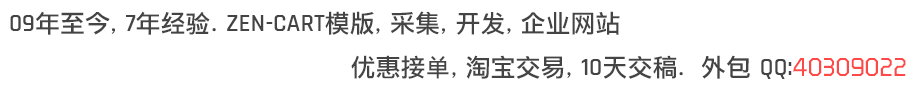
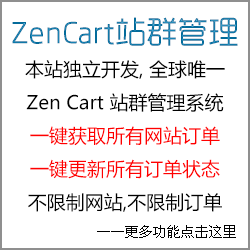
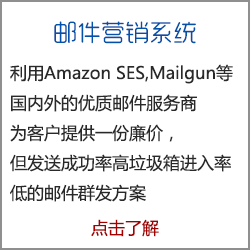

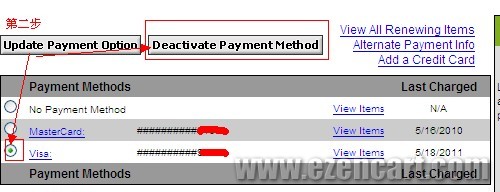
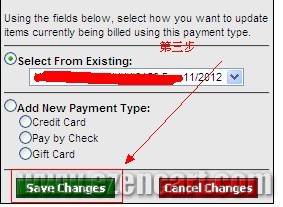
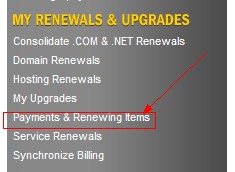
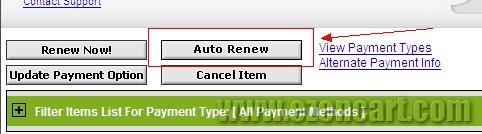
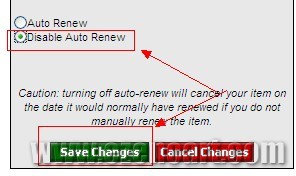

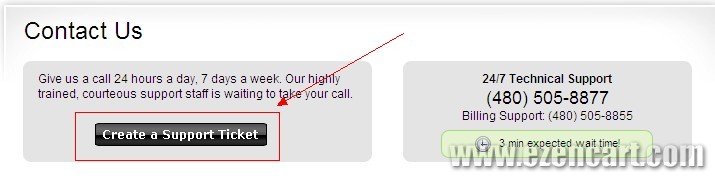
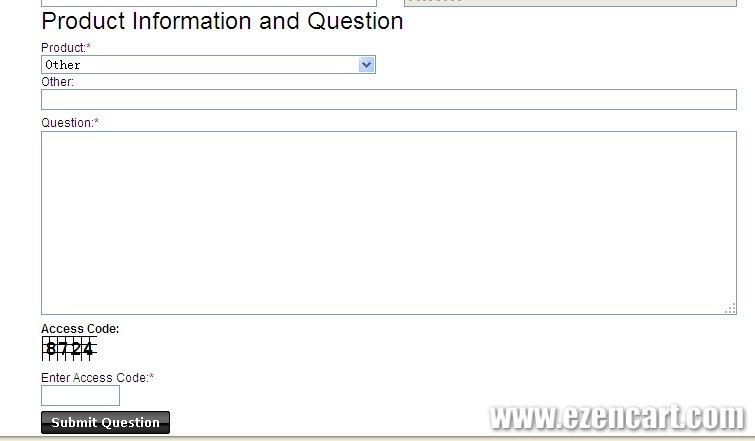
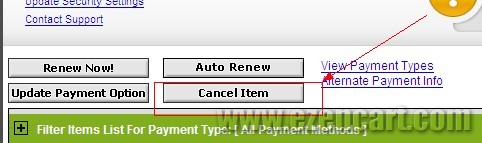



评论 共1条 (RSS 2.0) 发表评论
非常感谢,真是有心了。谢谢!