首页 » ZenCart » ZenCart教程 » 阅读文章
ZenCart 多产品对比compare_multiple_products插件
标签:Zen Cart教程,产品对比插件
今天到zencart官网查资料时,发现的,确实非常的强大。先给大家看看效果图
后台设置部分Configuration-->Layout Settings,可以设置最大对比产品数,和最多产品描述字符数
前台对比效果
安装方法
1.导入run.sql.txt到数据库,sql写的有点小瑕疵,configuration_title都写成了Max Products to Compare,金山快盘下载已经改正,如果下的官网的,可以导入下面语句
INSERT INTO configuration (configuration_title, configuration_key, configuration_value, configuration_description, configuration_group_id, sort_order, date_added) VALUES ('Max Products to Compare', 'COMPARE_VALUE_COUNT', '4', 'The number of products to compare at one time.', '19', '150', now());
INSERT INTO configuration (configuration_title, configuration_key, configuration_value, configuration_description, configuration_group_id, sort_order, date_added) VALUES ('Max Products Description to Compare', 'COMPARE_DESCRIPTION', '150', 'How many characters max to show of the products description.', '19', '151', now());
2.将命名为YOUR_TEMPLATE的文件夹,改为自己的模板名
3.如果使用了前文介绍过的ZenCart分类页商品横排插件的话,将includes\modules\YOUR_TEMPLATE\product_listing.php删除,并将product_listing.php.ih改名为product_listing.php
4.将修改完后,cat文件夹下的所有文件上传到网站根目录
下载地址
官方下载:官网下载
 compare_multiple_products_1-0-2产品对比插件.rar (59.3 KB, 485 次)
compare_multiple_products_1-0-2产品对比插件.rar (59.3 KB, 485 次)ps:总的来说这款插件还是相当不错的,如果自己有一点的zencart开发基础话,还可以吧插件放入边框对比,和增加内页对比。
声明: 本文由Ezencart原创,转载请保留链接:ZenCart 多产品对比compare_multiple_products插件

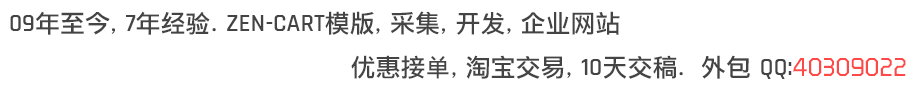
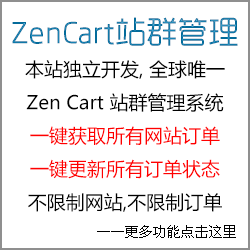
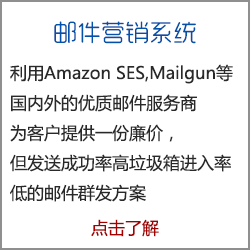
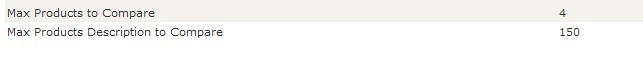
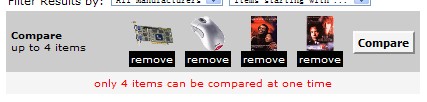




评论 共10条 (RSS 2.0) 发表评论
你好 来学习下
这个插件相当好啊
回去测试下~
我弄进去怎么没效果啊,前台好像都没怎么改变
如果安装正确的话,要加入对比框才能对比
請問您說的對比框如何加入??
目前前台顯示的訊息
COMPARE_DEFAULT
COMPARE_COUNT_START4COMPARE_COUNT_END
你没安装正确,起码语言文件不对
問題已解決,正常使用中…謝謝
是不是1.5的用不了呢?用firebug看,http://www.xxxx.com/ajax_compare.php一直报302,这种问题要怎么解决啊?
不支持1.5版
真是好东西啊!